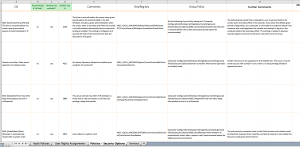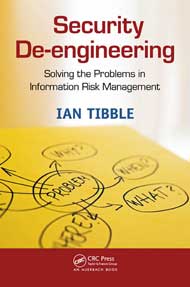Vulnerabilities have been announced in recent months with scary names like Shellshock , which came after Heartbleed. Also “Evil Twin” (used to describe a copy-cat wifi rogue AP deployment). This is a new art form so it seems, one which promotes vulnerabilities in a marketing sense. No doubt those vulnerabilities were worthy of attention by organisations, but the initial scare factor was higher than justified based on the technical analysis. “Evil Twin” is a genuine concern as a very easy and very effective means of capturing personal data from wifi users, but the others had the potential of impactful exploit across a smaller percentage of organisations.
With both Shellshock and Heartbleed there were misleading reports and over-playing on the risk element. Shellshock was initially touted by some as an exploit that completely compromised the target from a remote source, with no authentication challenge! It was far from that. With Skeleton Key, i dare say there will be reports that suggest that immediate remote access by any user to anything under Active Directory will be gained easily. Again – this is not the case. Far from it. But once inside a network, Skeleton Key does as it says – it does unlock everything that uses Active Directory for authentication for those who know a specific password.
So “Skeleton Key”? Yes, but as with any key, you have to have possession of it first – and this is the tricky part. It is not the case that the doors are all unlocked.
As a very brief summary:
- Admin rights are first needed to deploy Skeleton Key, but once deployed, unfettered access to all devices under Active Directory (AD) are granted.
- Any AD account can be used, but the NTLM hash that was used in the deployment is the password. This must be known by anyone looking to take advantage of a successful deployment.
- The malware is not persistent – once a DC is rebooted (such as after a patch install) it needs to be re-deployed
- IDS/IPS doesn’t help. Detective controls around logging are the only defence currently
A 12th January report by Dell’s SecureWorks Counter Threat Unit gives some details on a new malware pattern, one that appears to allow complete bypass of Active Directory authentication.
Skeleton Key is not a persistent malware package in that the behaviour seen thus far by researchers is for the code to be resident only temporarily. A restart of a Domain Controller will remove the malicious code from the system. Typically however, critical domain controllers are not rebooted frequently.
The Dell researchers initially observed a Skeleton Key sample named ole64.dll on a compromised network. But they then found an older version msuta64.dll on a host that was previously compromised by (probably) the same attackers on a staging system.
ole.dll is another file name used by Skeleton Key. Windows systems include a legitimate ole32.dll file, but it is not related to this malware.
The malware is not compatible with 32-bit Windows versions or with Windows Server versions beginning with Windows Server 2012 (6.2).
Note it is not the case that any user can authenticate as any user for AD environments under Skeleton Key influence. The NTLM hash of the password configured by the attackers has to be known, but this password can be used to authenticate under any user account. Normal user access happens in the same way – there is no impact on existing user accounts and passwords.
Impact
To be clear, administrative rights are required for this malware to be introduced in the first place. But once in place, any service that uses Active Directory can be bypassed if it only uses single-factor authentication. Such services as VPN gateways and webmail will be freely accessible.
Most compromises of systems result in a listening service on a higher port, or a connection initiated out to a remote host. Skeleton Key succeeds in removing the controls implemented by a central authentication and user management system, thereby opening a whole network to unauthorised access with one step. In this way Skeleton Key could be seen as a kind of Swiss Army Knife for remote attackers, who could trick users or administrators into installing malicious software, then gain admin rights, then completely bypass Active Directory controls with only the second or third major step in their attack attempt.
In the case of the investigation that unearthed Skeleton Key, a global company headquartered in London, was found infected with a Remote Access Trojan (RAT), in order to give attackers continued access.
Mitigation
Two-factor authentication clearly resolves remote unauthorised connection issues, but at the time of writing this is the only ready-made preventative control.
Detection is possible, but not from the network perspective. IDS/IPS isn’t going to be helpful because the behaviour of Skeleton Key does not involve network-based activity.
A YARA signature is given in the researchers write-up of the investigation. Aside from this, knowledge of the malware propagation behaviour can be used to configure Windows auditing, hopefully to improve the odds of detection. More details on the behaviour, particularly in the use of psexec.exe, are given in the Dell researchers’ verdict. Other signs can be:
• Process arguments that resemble NTLM hashes
• Unexpected process start/stops
• Domain replication issues
Compared with Heartbleed, Shellshock.
There is a similarity with Shellshock in that the initial attack vector isn’t as easy for attackers to deploy as was first publicised, but the effects of a successful first attack step can potentially be devastating. In the case of Skeleton Key though, it is more impactful in that an entire Windows domain can be compromised easily. In the case of Shellshock, local shell access is gained only on the machine that is compromised but the privileges of the shell are only that of the process that was compromised.
The main difference is that with Skeleton Key, administrator rights needs to be gained on one system in the domain first. No such requirement exists with either Heartbleed or Shellshock. Heartbleed needed no privileges for a successful exploit but the results of the exploit were unlikely to mean the immediate compromise of the network.
References
The Dell researchers’ detailed write-up:
• http://www.secureworks.com/cyber-threat-intelligence/threats/skeleton-key-malware-analysis/
SC Magazine’s coverage:
• http://www.scmagazine.com/skeleton-key-bypasses-authentication-on-ad-systems/article/392368/